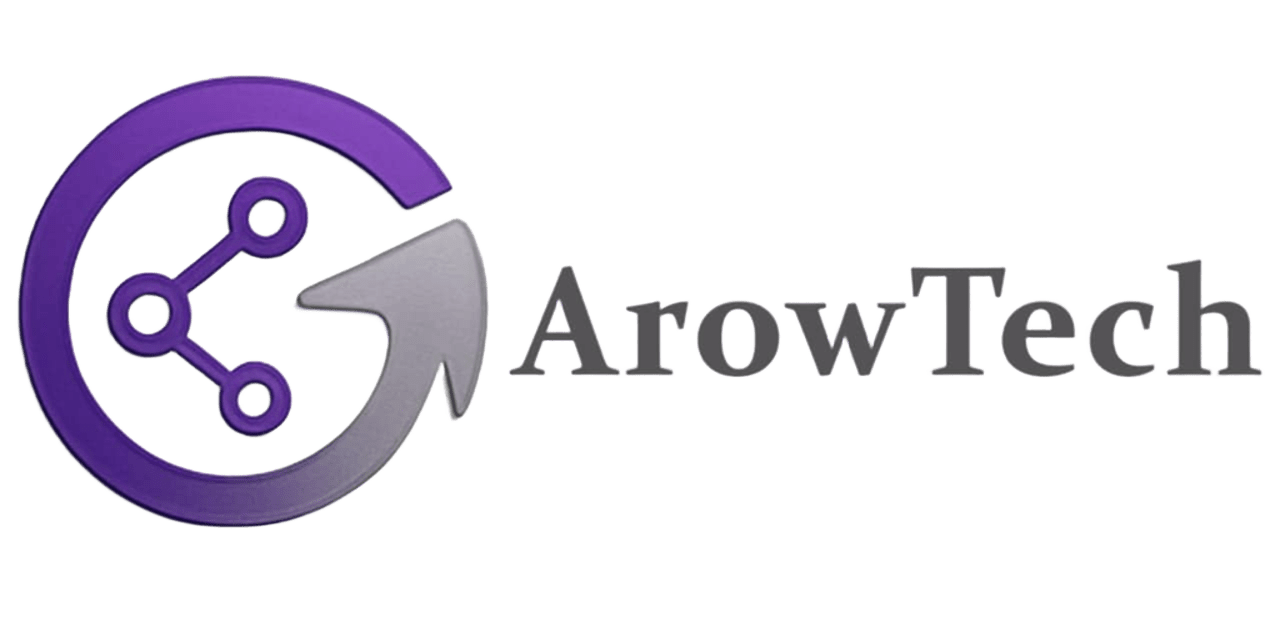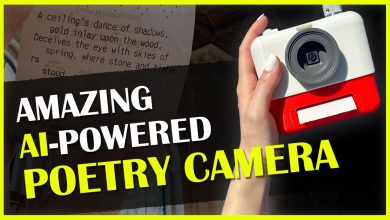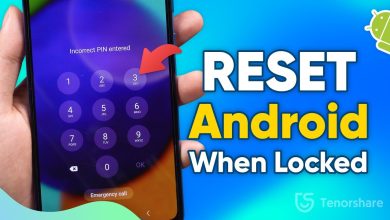Tech
Dolphin File Manager on Windows: A Linux Powerhouse Goes Cross-Platform
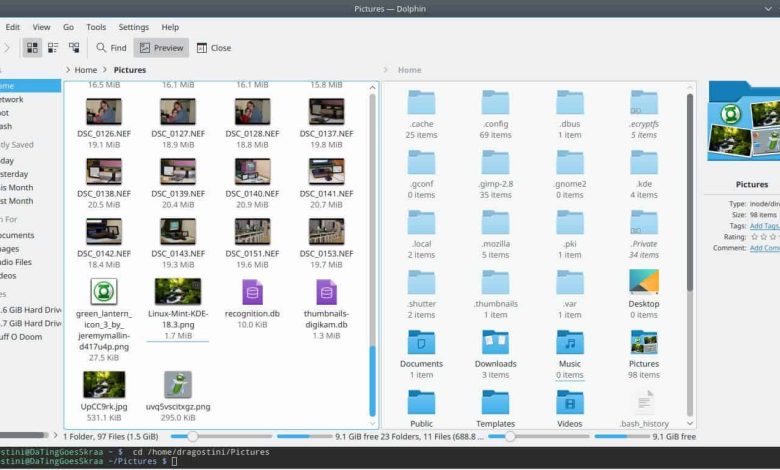
KDE’s Dolphin, the beloved Linux file manager, has quietly made its way to Windows—but is it worth using over File Explorer? Let’s dive into what this experimental port offers and where it falls short.
Why Try Dolphin on Windows?
While designed for KDE Plasma, Dolphin brings some unique advantages to Windows:
- Tabbed & Dual-Pane Browsing (ahead of Windows 10’s outdated Explorer).
- “Open Terminal Here” (seamlessly launches Windows Terminal/PowerShell).
- Customizable Sidebar (rearrange or remove shortcuts like Documents, Downloads, etc.).
- Familiar Linux Workflows (great for dual-boot users or Linux migrants).
Where It Falls Short
- No Trash Functionality (delete actions don’t work—drag to Recycle Bin manually).
- Missing Extensions (no native support for 7-Zip/Windows context menus).
- Experimental Status (daily builds only, no auto-updates, some bugs persist).
Should You Switch from File Explorer?
For most users, Windows 11’s modernized File Explorer (with tabs, better UI, and deeper OS integration) remains the better choice. But if you:
- Prefer Linux-style file management.
- Rely on keyboard shortcuts.
- Want dual-pane or advanced tab workflows.
Dolphin might be worth a try.
How to Install
Grab the latest unstable build from KDE’s repository—just don’t expect a polished experience yet.
Final Verdict: A neat experiment for Linux enthusiasts, but not quite ready to replace File Explorer.