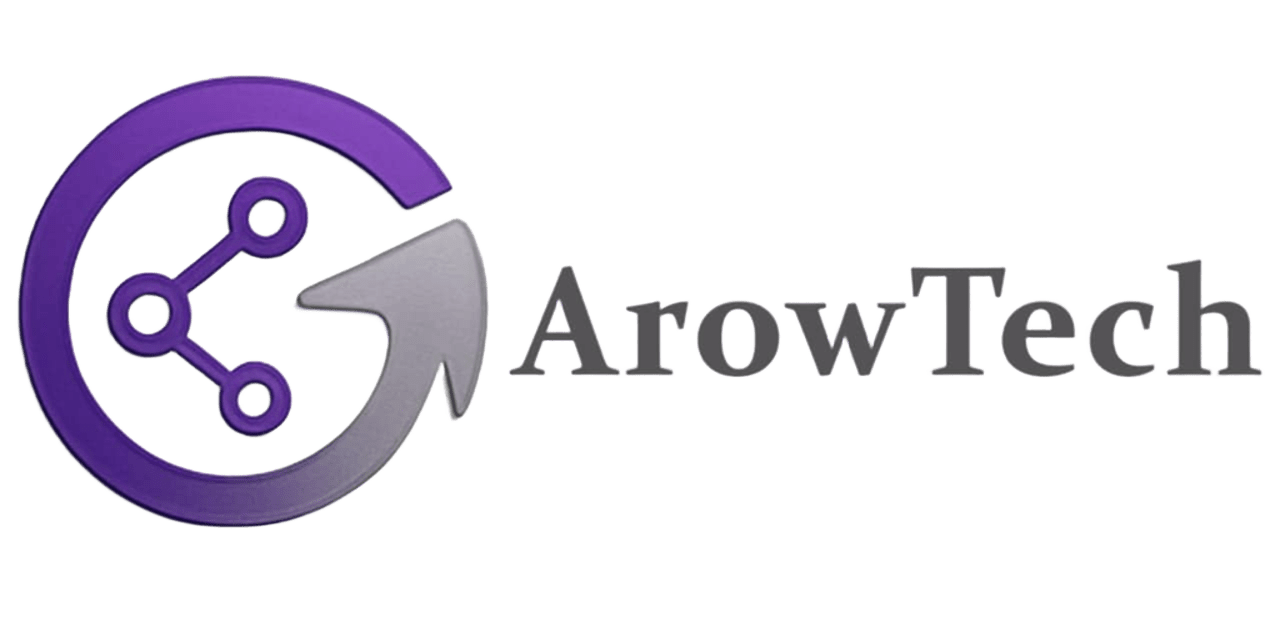Mobile
How to Disable RTT Calling on iPhone and Android

RTT calling (Real-Time Text) is a vital accessibility feature for individuals with hearing impairments, enabling real-time text during phone calls. However, if you no longer need this function, here’s how to turn off RTT calling on both iPhone and Android devices.
Quick Steps to Disable RTT Calling
On Android:
- Open the Phone app.
- Tap ⋮ (Menu) → Settings → Accessibility.
- Select RTT calling or TTY Mode.
- Choose Not visible or TTY Off.
On iPhone:
- Go to Settings → Accessibility → RTT/TTY.
- Toggle off RTT calling (Software RTT & Hardware TTY).
What Is RTT Calling?
RTT calling transmits text instantly during phone conversations, similar to live captions. While U.S. carriers enable it by default for incoming calls, outgoing RTT calling requires manual activation.
Detailed Guide to Turn Off RTT Calling
For Android Users
- Launch the Phone app.
- Tap the ⋮ icon → Settings → Accessibility.
- Select RTT calling → Set to Not visible.
- Alternatively, disable TTY Mode under Accessibility.
For iPhone Users
- Open Settings → Accessibility.
- Tap RTT/TTY.
- Disable RTT calling by toggling off both options.
Note:
Steps were tested on Android 15 (Google Pixel 8a) and iOS 18.5 (iPhone 15). Menus may vary slightly by device.
Why Adjust RTT Calling?
- Battery/performance: Disabling RTT calling may improve call efficiency.
- Privacy: Prevents unintended text transmission.
- Simplicity: Streamlines calls if no hearing impairment exists.
For more tech guides, explore our latest deals on smartphones and accessories.