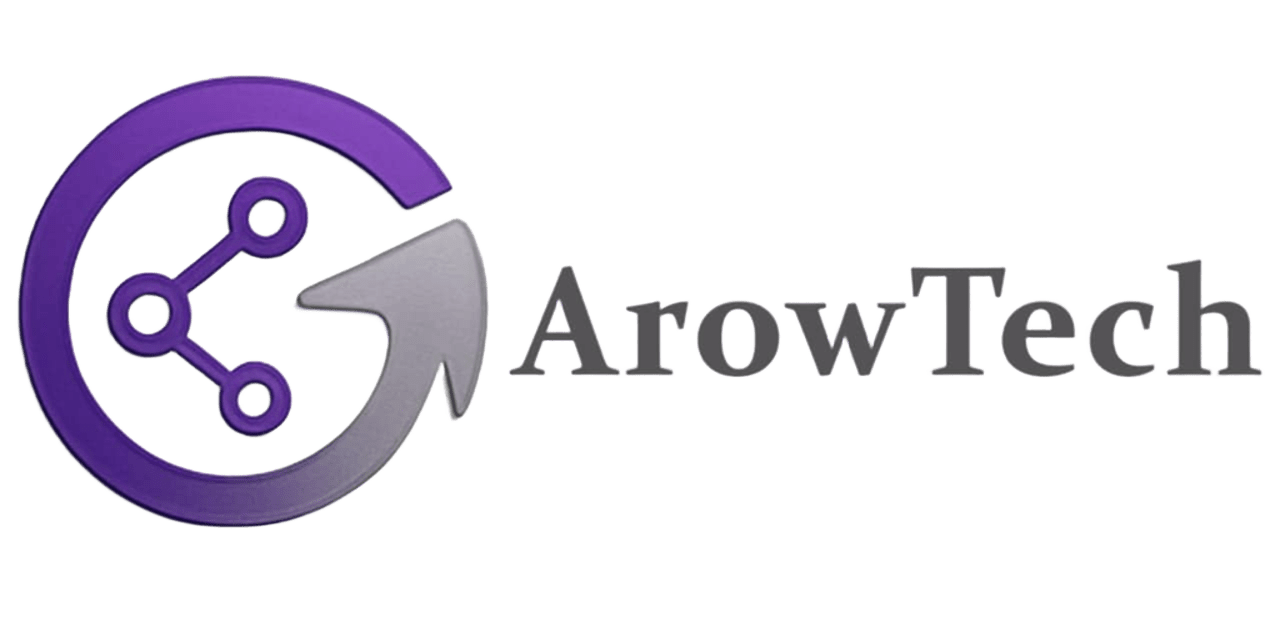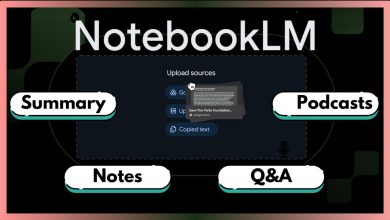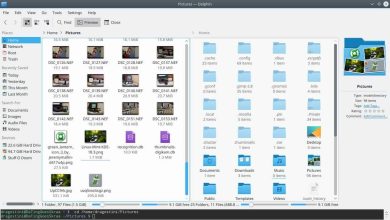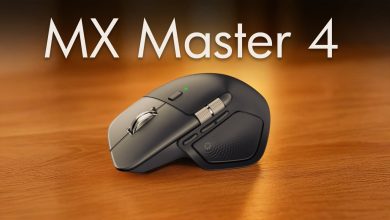How to Factory Reset a Locked Android Phone
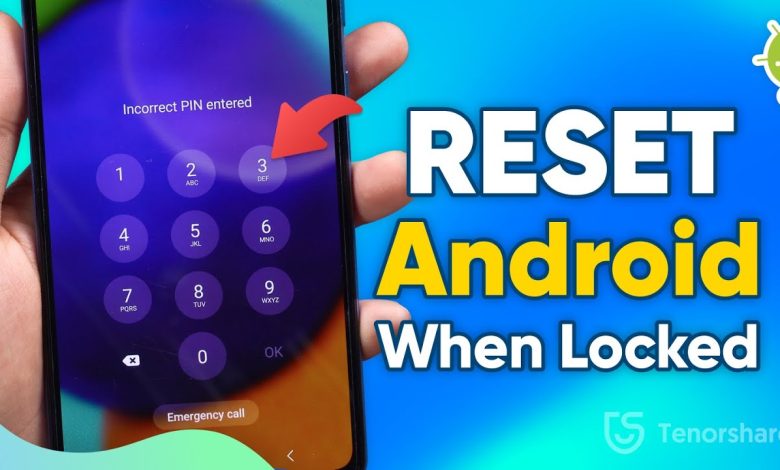
Forgetting your phone’s password or needing to wipe a lost device can be frustrating, but Android provides several ways to factory reset a locked smartphone. Whether you’re using a Google Pixel, Samsung Galaxy, or Motorola device, here are the most effective methods to restore your phone to its original settings.
Method 1: Remote Reset via Find My Device (For Lost Phones)
Works on: Most Android phones (Pixel, Motorola, etc.)
Steps:
- Go to android.com/find on another device.
- Sign in with the Google account linked to the locked phone.
- Select the device you want to reset.
- Click “Erase Device” and confirm.
Note: The phone must be connected to the internet for this to work.
Method 2: Recovery Mode Reset (If You Have Physical Access)
Works on: All Android phones
Steps:
- Power off the phone.
- Hold the correct button combo to enter Recovery Mode:
- Pixel/Motorola: Power + Volume Down → Select “Recovery Mode”
- Samsung: Power + Volume Up + Bixby (if available)
- Use Volume Keys to select “Wipe Data/Factory Reset.”
- Confirm with the Power button and reboot.
Tip: If you see “FRP Lock,” you may need to log in with the original Google account.
Method 3: Samsung SmartThings Find (For Galaxy Devices)
Works on: Samsung phones with Remote Unlock enabled
Steps:
- Visit smartthingsfind.samsung.com.
- Log in with your Samsung account.
- Select “Erase Data” and confirm.
Requirement: “Remote Controls” must have been enabled beforehand.
What Happens After a Factory Reset?
- All data is permanently deleted (photos, apps, accounts).
- FRP (Factory Reset Protection) may still require Google/Samsung login.
- The phone will reboot as if brand new.
Final Tips
Backup first if possible (via Google Drive or Samsung Cloud).
Remove SD cards to avoid accidental deletion.
Use FRP bypass tools if locked out after reset (requires technical steps).