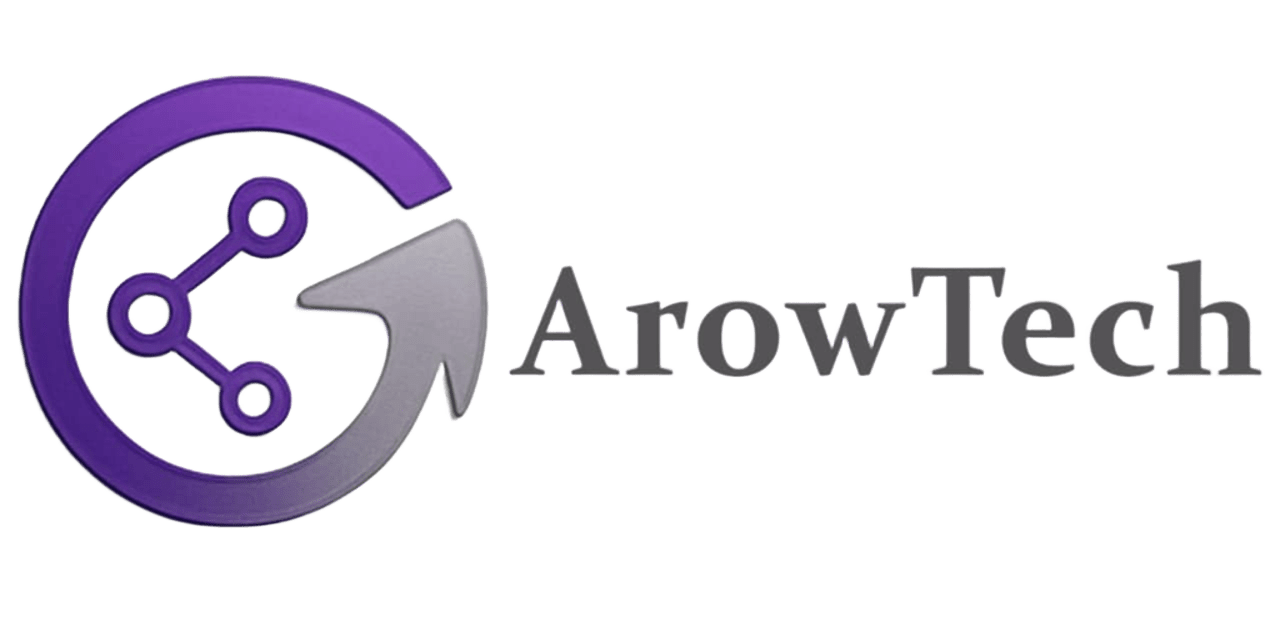Mobile
Samsung Galaxy Tab S9 FE Review: Premium Features at a Mid-Range Price

The Samsung Galaxy Tab S9 FE delivers 90% of the flagship Tab S9 experience at nearly half the price ($449). With an included S Pen, IP68 rating, and Samsung’s industry-leading software support, it’s one of the best budget Android tablets for productivity and entertainment.
Key Features & Performance
10.9″ LCD Display (90Hz, 2304 x 1440)
- Bright & sharp, but not OLED (unlike pricier Tab S9).
- Slight bezels make it easier to hold.
- 90Hz refresh rate (vs. 120Hz on flagships) is still smooth for most tasks.
Included S Pen (No Bluetooth)
- Full note-taking & drawing support, but slightly higher latency than flagship models.
- Magnetic attachment on the back.
Solid Battery Life (8,000mAh)
- Lasts all day with moderate use.
- 15W charging (slower than competitors).
Exynos 1380 Chipset
- Good for daily tasks, but not a powerhouse.
- 6GB RAM base model may struggle with heavy multitasking.
Basic Cameras (8MP rear, 12MP front)
- Decent for video calls, but don’t expect flagship-quality photos.
5G Option Available
- Great for on-the-go connectivity (unlike the Wi-Fi-only Tab S9 FE+ in the US).
Software & Longevity
Four Android OS Updates + 5 Years of Security Patches
- Already upgradable to Android 15 (One UI 6).
- Better long-term support than most mid-range tablets.
Desktop-Like Multitasking
- Run 3 apps simultaneously (split-screen + pop-up).
- DeX mode turns it into a PC-like experience.
Pros & Cons
Pros:
- Premium build (aluminum frame, IP68 water resistance).
- Included S Pen (rare at this price).
- Excellent software support.
- Lightweight & portable (521g).
Cons:
- LCD screen (not as vibrant as OLED).
- Exynos 1380 is mid-range (slower than Snapdragon).
- Base model only has 6GB RAM.
- No keyboard included (sold separately).
Alternatives
Samsung Galaxy Tab S10 FE ($499)
- Newer chipset, better cameras, 8GB RAM base.
iPad (10th Gen, $349)
- Better app optimization, but no high refresh rate.
OnePlus Pad 2 ($549)
- Snapdragon 8 Gen 3, 144Hz display, faster charging.
Final Verdict: Who Should Buy It?
Best for:
- Students (note-taking with S Pen).
- Casual users (media, browsing, light work).
- Budget-conscious buyers who want long-term software support.
Not ideal for:
- Power users needing top-tier performance.
- OLED display enthusiasts.
Rating: 8.5/10
(A fantastic mid-range tablet, but held back by its processor and LCD screen.)
Where to Buy:
- $449 (Amazon, Best Buy, Samsung).