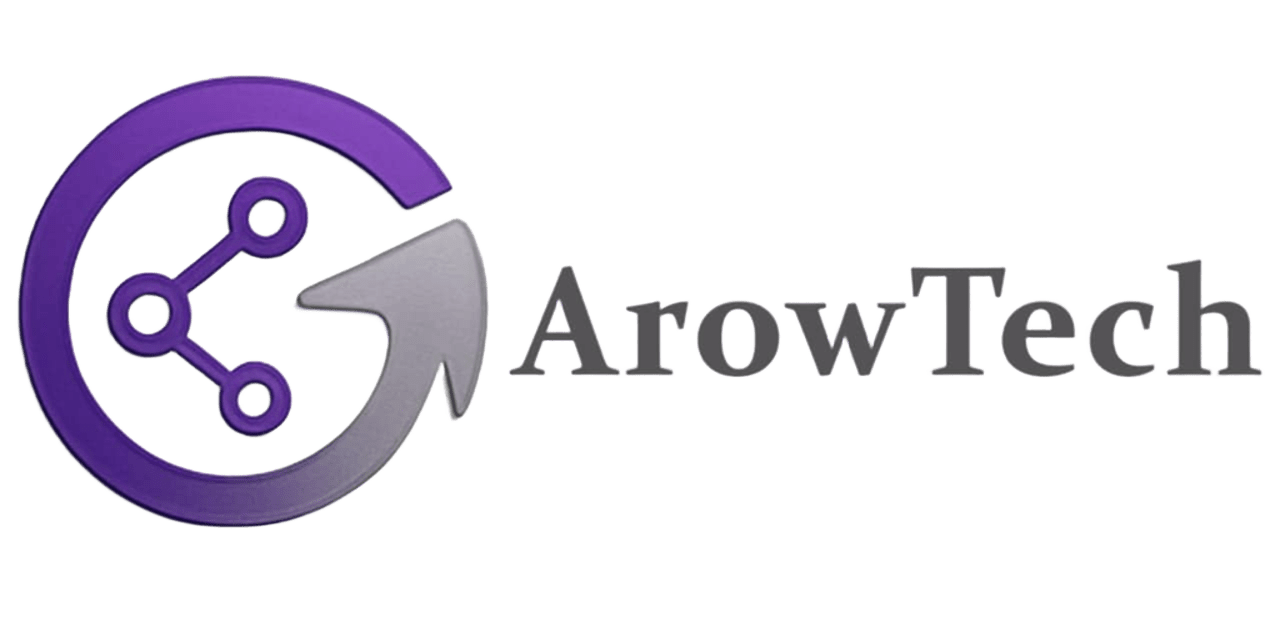Can AI Help You Design the Perfect Living Room? I Tried Gepetto to Find Out

After five years of loyal (but increasingly uncomfortable) service, my Ikea couch has officially retired. But shopping for a new sofa—and overhauling my mismatched living room—felt overwhelming. Enter Gepetto AI, a tool that promises to redesign your space with a click. Here’s how it worked (and where it fell short).
What Is Gepetto AI?
A virtual staging tool designed for real estate agents, Gepetto uses AI to:
- Redesign rooms in different styles (Scandinavian, Midcentury, Cyberpunk, etc.).
- Suggest furniture swaps while keeping your existing layout.
- Generate shoppable links for decor (via Google Images).
Cost: Free for 7 designs, then $43/month for unlimited use.
How I Used It to Fix My Living Room
1️⃣ Uploaded a Photo of my chaotic space.
2️⃣ Selected Styles: Tried Midcentury Retro, Minimal, Hampton, and Versailles (for fun).
3️⃣ Adjusted Settings: Played with wall colors and “creativity” levels.
Best Result: A cozy, modern layout (ignoring the AI’s random giant sunhat wall art).
Worst Result: A gilded Rococo nightmare fit for a Bond villain.
The Pros & Cons
Good For:
- Visual inspiration—helps narrow down styles.
- Virtual staging if you’re moving into an empty space.
- Fun experiments (Cyberpunk living room, anyone?).
Not For:
- Precise shopping: Google Image results were cluttered with Zillow/Airbnb links.
- Budget realism: AI loves unattainably expensive floorings and frescoes.
- Customization: No way to say “keep my bookshelf but change the couch.”
The Verdict
Gepetto is great for brainstorming, but you’ll need to:
- Cross-shop on retailer sites (West Elm, Article, etc.).
- Ignore odd AI quirks (why sunhats?!).
- Use free credits wisely—$43/month is steep for casual use.
Final Tip: For sofa-specific hunting, pair Gepetto with review-heavy sites (like Wirecutter) to avoid spine-ruining choices.