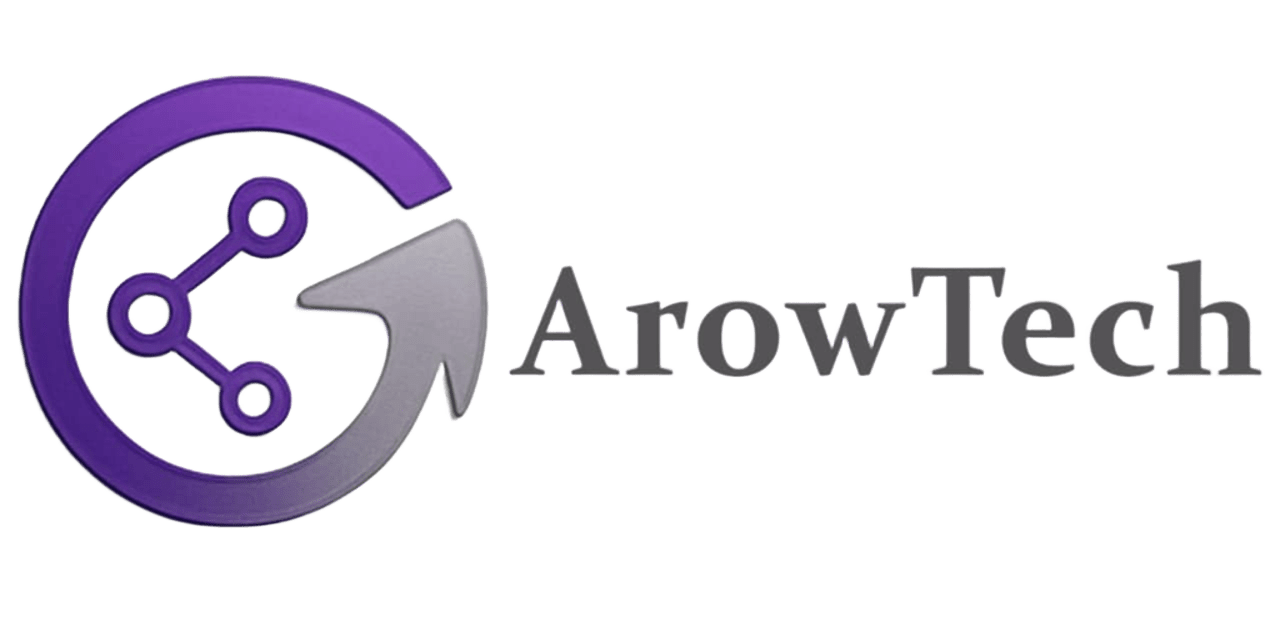iOS 26 Comprehensive Review: Liquid Glass Design and Major Feature Updates

Apple has officially launched iOS 26, marking a significant visual and functional overhaul for the iPhone. The most prominent change is the introduction of the new Liquid Glass design language, which brings a translucent aesthetic across the system interface, including the lock screen, home screen, and native apps. This release, aligned with a new year-based versioning system, also packs a substantial number of feature enhancements to core applications like Phone, Messages, and Photos, alongside powerful new tools such as Live Translation and Visual Intelligence, setting a new standard for the mobile operating system.
The Liquid Glass Design: Aesthetics and Customization
The centerpiece of iOS 26 is the comprehensive Liquid Glass design overhaul. This new visual identity uses a translucent material to create a layered, depth-filled interface for elements like the background of app icons and widgets. The design extends to system-wide buttons, which now feature a subtle floating effect to reduce visual clutter. While this new look is a fundamental part of the iOS 26 experience and cannot be fully disabled, users have several options to tailor it. In Accessibility settings, toggling ‘Reduce Transparency’ makes menus more opaque, while ‘Reduce Motion’ dials back the liquid animations. Additionally, users can long-press the home screen to customize apps, opting for a Default, Dark, or Tinted appearance instead of the clear look.
Key Feature Additions and Enhancements
iOS 26 introduces a suite of impactful features designed to improve daily usability. The Phone app has been redesigned for easier navigation and includes ‘Hold Assist,’ a clever feature that notifies you when a customer service representative finally picks up after being on hold. The Messages app now supports in-chat polls for group conversations and automatically filters messages from unknown senders into a separate folder to combat spam. A powerful new ‘Visual Intelligence’ tool allows users to search for anything visible on their screen, enabling actions like identifying clothing from a screenshot. Furthermore, the Photos app has reverted to a more intuitive tabbed layout, and the Camera app features a more logical control layout and a new sensor cleanliness alert.
Advanced Capabilities: AI, Multitasking, and Accessibility
Beyond the surface-level changes, iOS 26 integrates advanced capabilities powered by Apple Intelligence. The Live Translation feature works seamlessly across Phone calls, FaceTime, and Messages to facilitate real-time conversations between different languages. The new Preview app provides robust document scanning and PDF editing tools. For iPad users, iPadOS 26 finally brings true windowing and multitasking, allowing resizable, movable app windows. AirPods also gain significant updates, including studio-quality audio recording for noisy environments, a camera remote function, and heart rate monitoring with the new AirPods Pro 3. It is important to note that the major Siri overhaul announced at WWDC 2024 has been delayed and is expected to arrive at a later date.
Compatibility and Availability
iOS 26 is available now as a free download for a wide range of iPhone models. The update supports all iPhones from the iPhone 11 series and newer, including the second-generation iPhone SE and the recently released iPhone 17 lineup. Notably, support has been dropped for the iPhone XR, XS, and XS Max. Apple has also released iOS 18.7 concurrently to address critical security vulnerabilities for users on older devices. The company’s shift to a year-based naming convention means that while the OS was released in 2025, it is designated version 26 to reflect the upcoming year, similar to automotive model years.
iOS 26 represents one of Apple’s most ambitious visual updates in years, successfully layering a fresh, modern aesthetic atop a foundation of powerful and practical new features. The Liquid Glass design may be polarizing, but the extensive customization options ensure it can be adapted to user preference. With substantial improvements to communication, photography, and productivity—bolstered by intelligent features like Live Translation—iOS 26 delivers a comprehensive and polished experience that justifies the version number leap, making it a compelling update for all eligible iPhone users.