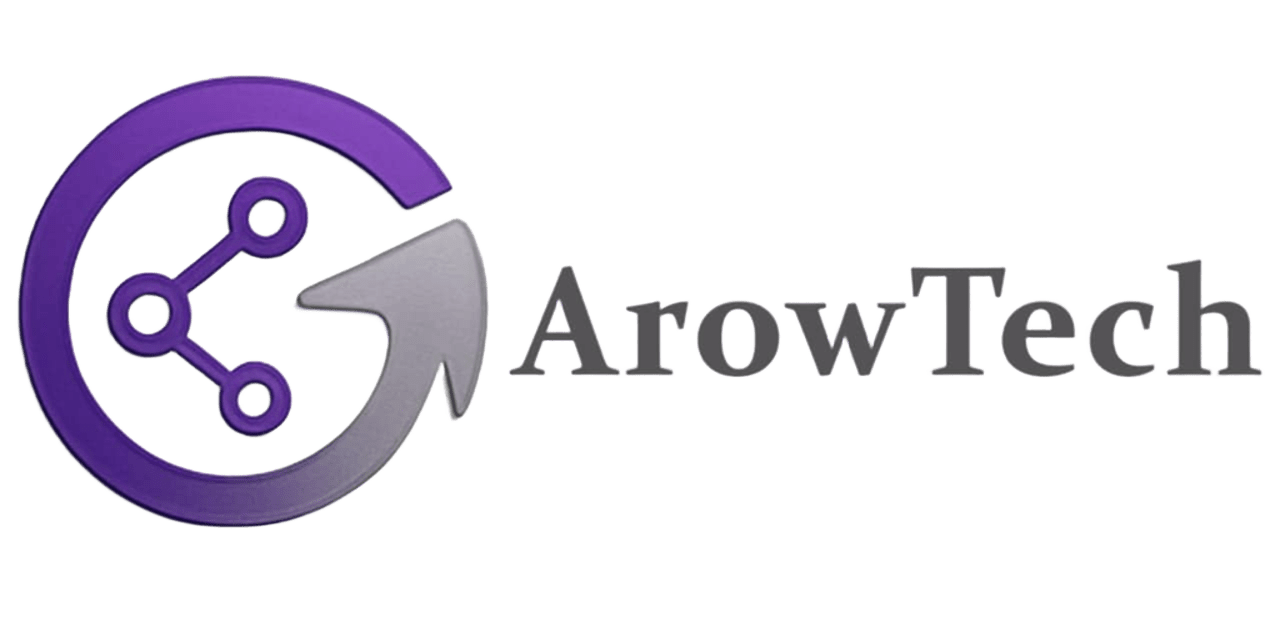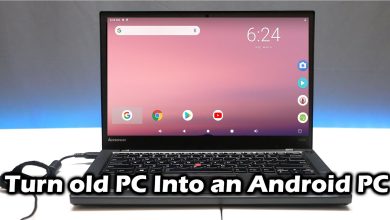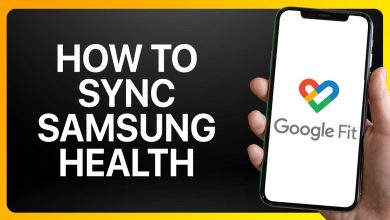Tech
Best Android Emulators for PC & Mac in 2025

Looking to run Android apps and games on your computer? Whether you’re a gamer, developer, or just want mobile apps on a bigger screen, these are the top Android emulators available today.
Best Overall: BlueStacks 5
- Best for: Gaming, general Android apps.
- Android Version: 13.
- Platforms: Windows, macOS.
Why Choose BlueStacks?
- Lightweight & fast (runs well even on low-end PCs).
- Keymapping & multi-instance support (play multiple games at once).
- GDPR-compliant & secure.
- Cloud gaming & cashback rewards (via BlueStacks Store).
- Mac-optimized version (BlueStacks Air) with 60 FPS support.
Bonus: Free with optional premium features.
Best for Developers: Android Studio
- Best for: App development, testing.
- Android Version: 15 (latest).
- Platforms: Windows, macOS, Linux, ChromeOS.
Why Choose Android Studio?
- Official Google emulator (Android Virtual Device).
- Supports latest Android versions.
- AI-powered coding with Gemini.
- Play Store integration (if enabled in AVD).
Downside: Complex setup, not ideal for casual users.
Best for Gaming (Alternatives)
| Emulator | Android Ver. | Key Features | Platform |
|---|---|---|---|
| GameLoop | ? (Optimized for games) | Official emulator for PUBG Mobile, COD Mobile | Windows |
| LDPlayer 9 | 9 | Multi-instance, 200+ language support | Windows |
| MEmu Play | 9 | GPS spoofing, file sharing | Windows |
| MuMu Player | 12 | Mac support, NetEase game optimizations | Win/macOS |
| NoxPlayer | 9 (12 beta) | Keyboard mapping, Mac support | Win/macOS |
Best for Custom OS Experience
1. Bliss OS
- Bootable Android OS (via USB or VM).
- Android 13 beta available.
- Open-source & free.
2. PrimeOS
- Dual-boot Android OS.
- Android 11 stable.
- Gaming features (key mapping, scripts).
Best Paid Option: Genymotion
- Best for: Professional developers.
- Android Version: 15.
- Platforms: Windows, macOS, Linux.
- Cloud-based testing.
- Advanced dev tools (biometrics, network sim).
- Expensive ($200+/year for full features).
Which Emulator Should You Pick?
- Gamers → BlueStacks, GameLoop, LDPlayer.
- Developers → Android Studio, Genymotion.
- Lightweight/Open-Source → Bliss OS, PrimeOS.
Final Thoughts
Android emulators have come a long way—whether you want high-FPS gaming, app testing, or a full Android OS experience, there’s a perfect option.
Pro Tip: Most emulators are free, so try a few to see which works best for your needs.